 Shopify SEO: How To Optimize Your Shopify Store?
Shopify SEO: How To Optimize Your Shopify Store?
Looking for SEO Expert in Bangladesh?
Looking for SEO Expert in Bangladesh?

There are many different issues when it comes to building a successful SEO campaign, including Keyword Research, On-page SEO, Technical Audits, Link Building, and Rank Tracking, to name a few.
As a busy marketer, you sure don’t have the time to vet hundreds of tools out there in the market. And what’s more, not all SEO tools are created equal. Some are all-round-seo-tools, while others are tools that are built for a specific purpose. Every one of them is different.
So how do you know which SEO software is most suitable for your business?
On the other hand, if you are a newcomer in this field, you might be wondering if there are any useful SEO tools that you can use for free? Again, not everyone can afford expensive SEO tools. So here is a list of the best free SEO tools that you can use to do your daily tasks:
These SEO tools are the all-rounders and they help you in all areas that you need in your everyday SEO work: Keyword research, rank tracking, backlink analysis, content optimization etc…
SemRush is a tool which is remarkable because it allows you to create a project for free and use many features of the software for free. If I was at the beginning again today and had no money for SEO software yet, I would start with SemRush.
Conclusion: You need a free all-round tool for your start into the SEO world? SemRush is the best choice.
https://www.semrush.com/prices/
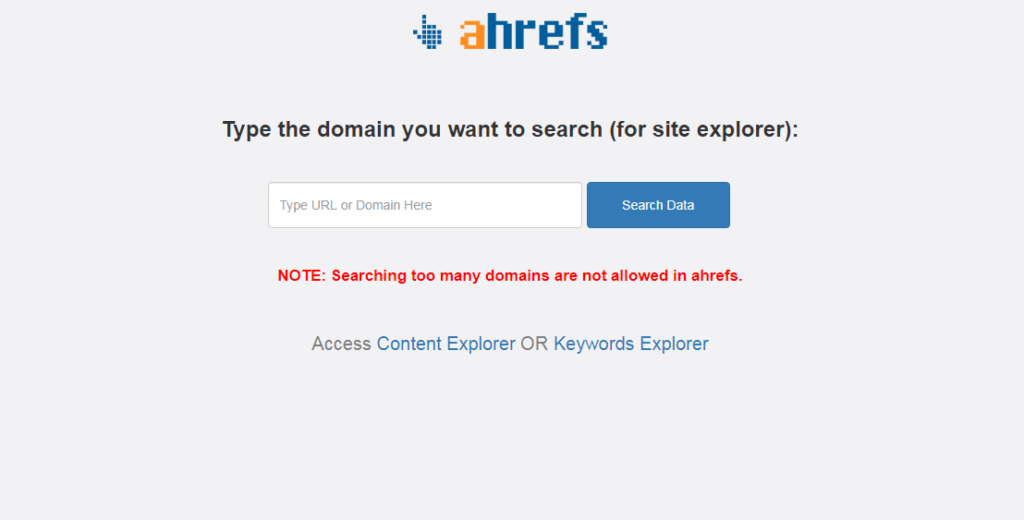
Ahrefs is the absolute leader among the SEO tools. Ahrefs has the largest backlink index, the best keyword research tool and by far the best competitor analysis. But in return it is much more expensive than other tools in this category.
Conclusion: killer tool. Suitable for professionals.
http://ahrefs.com free trial available
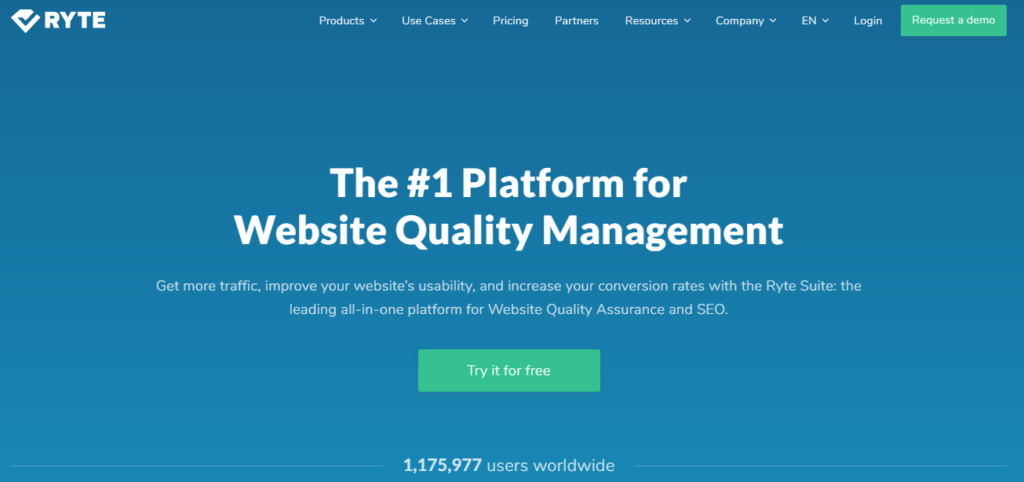
The tool for OnPage nerds. Shows you all kinds of technical details about your website. Worth mentioning: The integrated text optimizer – very nice! In the Freemium version, en.ryte.com offers only very limited functionality.
Conclusion: This tool is more for professionals and people who want to scan large pages for errors.
https://en.ryte.com Freemium
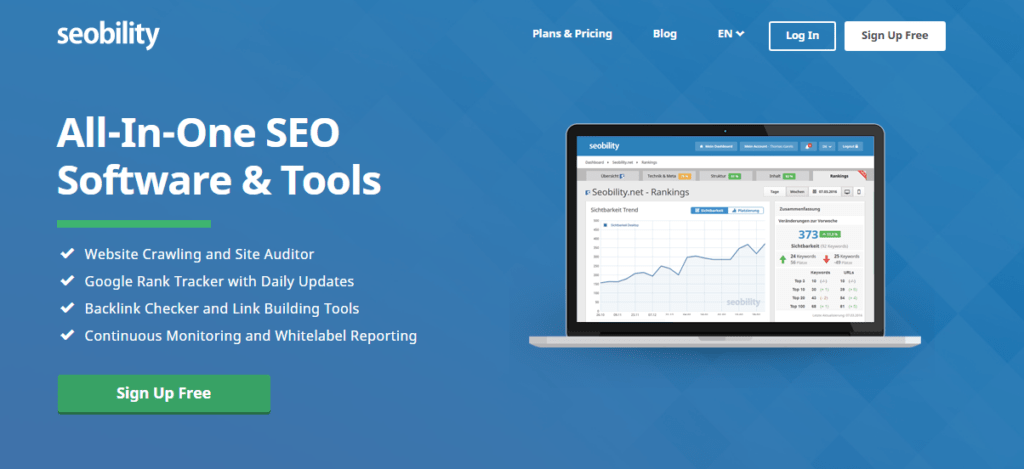
Nice little tool to analyze your website, optimize your OnPage factors and monitor your rankings. In the Freemium version you can monitor 10 keywords for free. Very cool!
Conclusion: Nice little tool for rank tracking and OnPage optimization. Free for 1 project. Good for beginners.
https://www.seobility.net/ Freemium
With Keyword Tools you can find and analyze suitable keywords for your site. A keyword tool shows you how many times a keyword is used per month. In the second month, the search will show you how high the competition for a keyword is and which related keywords might still be interesting for you.
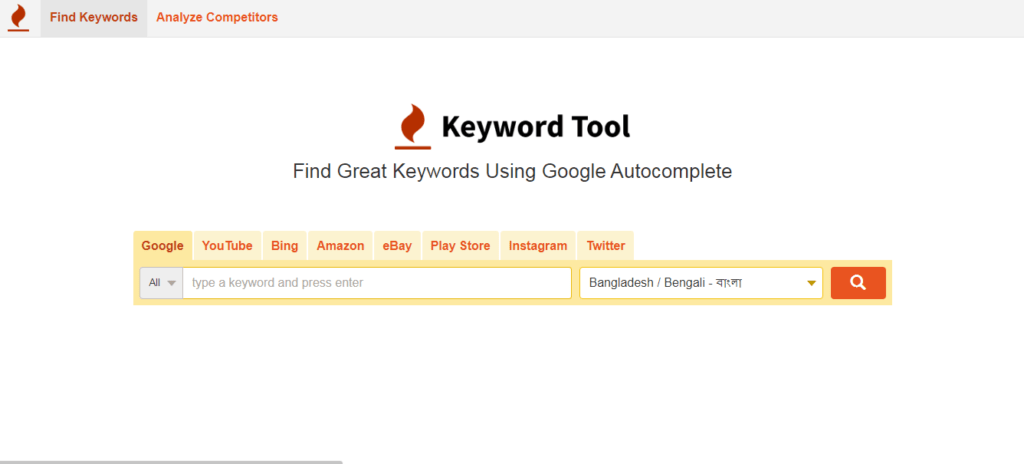
Very comprehensive keyword tool. Here you can even let YouTube/Bing/Amazon and the App Store search for further keyword suggestions. But to get all the data, you need a Pro Account, which is not really cheap.
Conclusion: Perfect to let you create a list of keywords.
http://keywordtool.io/ Freemium

An ingenious little tool which gives you further suggestions for a keyword. Also integrated: A W-question tool (this tool searches the internet for questions about your keyword and shows you these questions for you).
Conclusion: Great little W-question tool that also searches YouTube.
Analytics tools help you to analyze the traffic on your site. So you know exactly where your visitors come from, which pages they visit, how long they stay on your site on average and much more…

Matomo is the open source alternative to Google Analytics. It contains all important functions and is useful for all those who do not want to entrust their data to large corporations. Disadvantage: You have to set up and install Matomo yourself on your server.
Conclusion: Open source software for all those who do not want to entrust their data to large corporations.
https://matomo.org/ free of charge
The Content Tools help you to find ideas for new content, to create maximum good content and to check and improve the quality of existing content.

BuzzSumo shows you which articles are particularly frequently shared on social media. This allows you to find topics and headlines that are likely to be well received in your environment. Great tool. Definitely give it a try!
Conclusion: Very good tool to find out which articles are particularly well received on social media.
http://buzzsumo.com/ 14 days free of charge

Siteliner shows you duplicate content on your domain and content that is very similar. It also shows you broken links that you have on your site. The free scan is limited to 250 pages.
Conclusion: Ingenious tool to scan your site for duplicate content.
http://www.siteliner.com/ free of charge

Another small tool that shows you how your meta description is likely to appear in Google search results. It also shows you if your meta description is too long and will be truncated in the search results.
Conclusion: Shows you how your meta description will probably be displayed on Google. Nice.
https://metatags.io/ free of charge

Onpagechamp is by far the most detailed tool I have seen so far in the “free OnPage Tools” section. It analyzes your pages from back to front and shows you how to improve them. Absolutely try it out!
Conclusion: Incredibly detailed OnPage improvement tool. And it’s also free of charge. Very nice!
Onpagechamp free of charge

My little OnPage Checker tool, Yay! It shows you all important OnPage factors and gives you concrete suggestions for improvement of your website. Just enter keyword and URL and you’re ready to go. Try it out and improve your website!
Conclusion: Small OnPage tool for quick analysis including concrete step-by-step instructions to bring your website to the top of Google.
SEO Site Check Up free
Ranking tools show you where your site currently ranks in Google. Some tools even allow you to save your keywords and view the ranking history of your site over time.
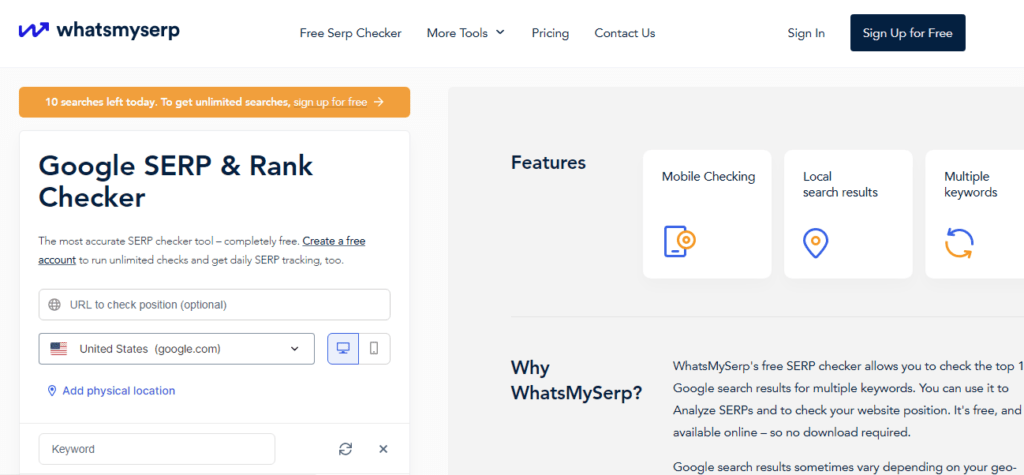
Great little tool with which you can check the search position of your site. Extra cool: You can check multiple keywords per search and even with a free account you can monitor multiple keywords over time.
Conclusion: Looks a bit old-school, but works super good. My highest recommendation.
http://www.whatsmyserp.com/… free of charge
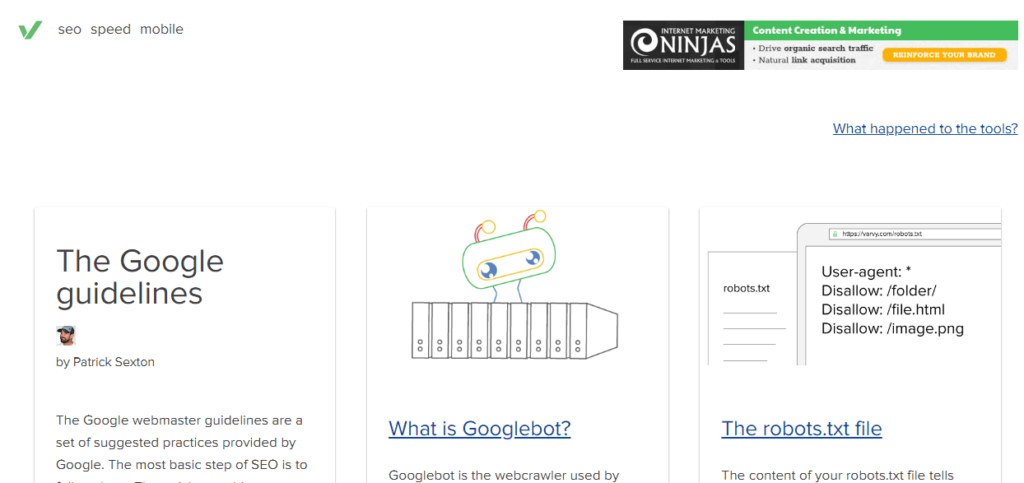
If one of the above tools should not work, here is an alternative. The tool reliably shows you the position of your website in Google’s search results and you can also specify your location and whether you want to search as desktop or mobile.
Conclusion: Good alternative if the two tools above do not work.
https://www.serprobot.com/ free of charge
The tools in this category show you which backlinks point to your site. But you can also use them to spy on your competitors and copy their backlinks!

This tool shows you which backlinks point to a page. You can also see which page is most linked and which anchor texts were used for it.
Conclusion: Awesome tool! I still can’t believe that it’s free (and gives super fast results).
http://openlinkprofiler.org/ free of charge
These tools help you in all SEO aspects around your domain name and domain.

The best domain checker I have found so far. The results are displayed super fast and you can check almost every extension. Also cool: The endings are grouped in different categories.
Conclusion: The tool of choice to check a domain name.
InstantDomainSearch free of charge

With this tool you can check the SSL certificate on your site. It shows you all possible information about your SSL certificate and checks it for trustworthiness.
Conclusion: Perfect to quickly check if your SSL certificate is installed correctly.
https://www.ssllabs.com/ssltest/ free of charge
The tools in the Technology category help you to optimize your website in all technical aspects. Just have a look through the tools and try some of them out for yourself.
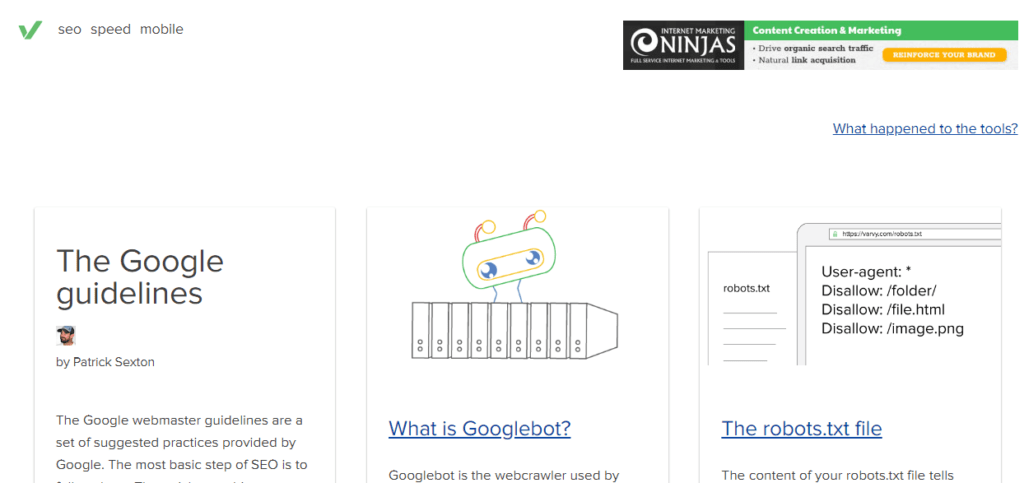
Super nice and incredibly fast tool that checks if your website complies with the Google guidelines. For each policy there are also blog articles and tips on how to improve your site.
Conclusion: Great tool to check the Google guidelines on your site.
https://varvy.com/ free of charge
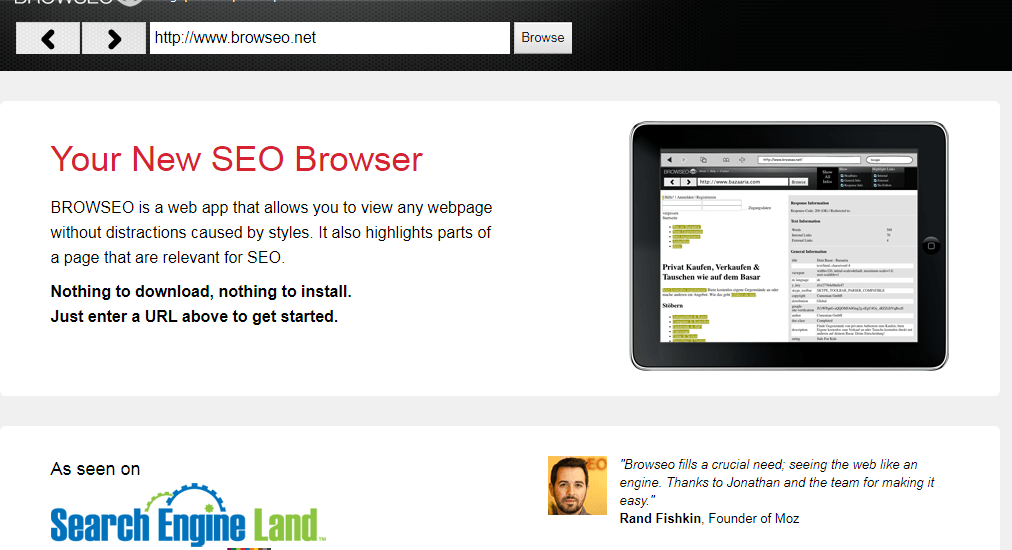
With BrowSEO you can see how the search engine sees your site. Also included: You can see all internal / external and no-follow links on your page.
Conclusion: Cool tool to review your site in its “raw state”.
http://www.browseo.net/ free of charge

Super simple tool to query the http status code of a website. Especially cool to check if your website is online and accessible.
Conclusion: Perfect tool to briefly check whether your site is online.
https://httpstatus.io/ free of charge
These tools show you how fast your page loads. They also show you suggestions for improvements that can help you make your site faster.
Loading time has become an important SEO criterion. That’s why you should make sure that your page loads pleasantly fast (especially important for mobile devices).

Very detailed tool, which shows you many suggestions for improvement including explanations. Also included is a waterfall graphic that shows you which resources on your site take how long to load.
Conclusion: Detailed tool for all those who want to take a close look at their server performance.
https://gtmetrix.com/ free of charge
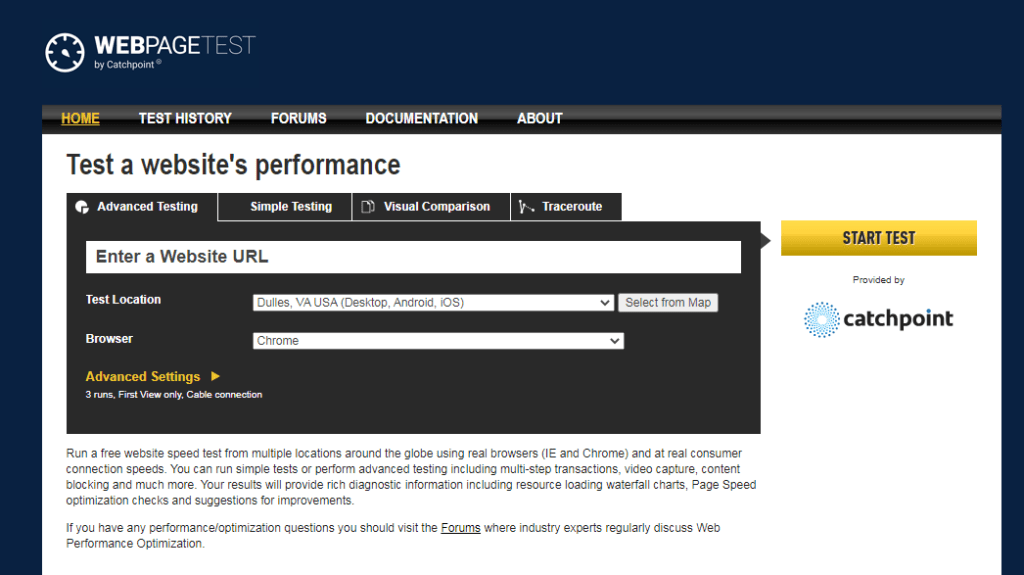
The queen of the page speed tools. With this tool you can make many settings for your load time test (e.g. which country the query for the load time test should come from) and the result page leaves nothing to be desired in details.
Conclusion: The load time tool with the most setting options and the most detailed result page.
https://www.webpagetest.org/ free of charge
These tools help you optimize your articles and pages specifically for social media.
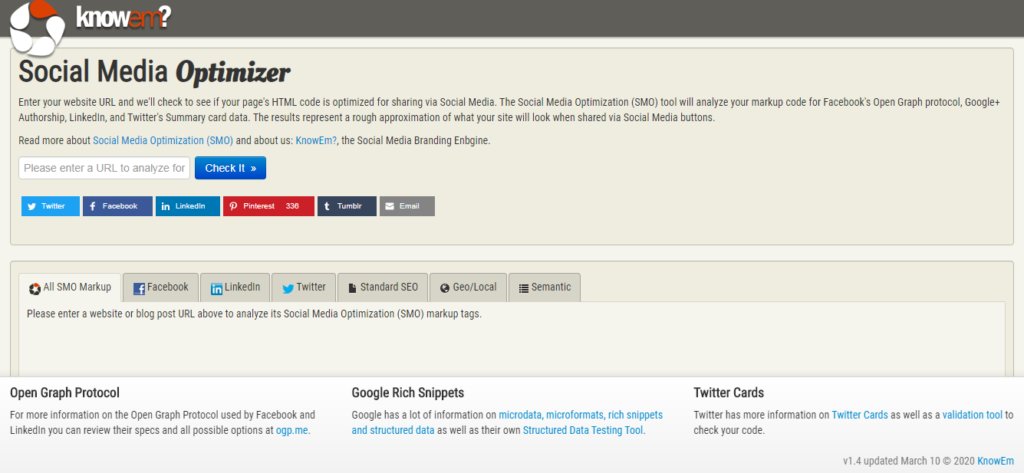
Knowem is a social media optimization tool that shows you how your article is likely to appear in different social media. It analyzes your site for specific SMO tags and gives you feedback on what you can do better.
Conclusion: Great all-round tool for checking your articles for all kinds of social media channels.
http://smo.knowem.com/ free of charge

With the Facebook Debugger you can see how Facebook is likely to display your page. You can also check whether Facebook is correctly capturing all data from your website. I use this tool very often before I post my articles on Facebook.
Conclusion: Here you can check how Facebook will see and display your page.
https://developers.facebook.com/… free of charge
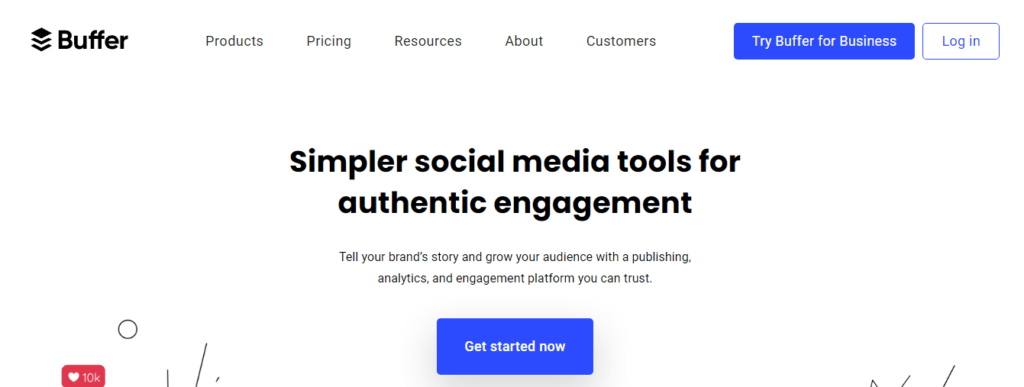
\With Buffer you can plan, manage and analyze your social media posts. In the free version you can create one social media account per platform and plan 10 posts per account in advance.
Conclusion: Nice little tool to plan several social media posts in advance.
https://buffer.com Freemium
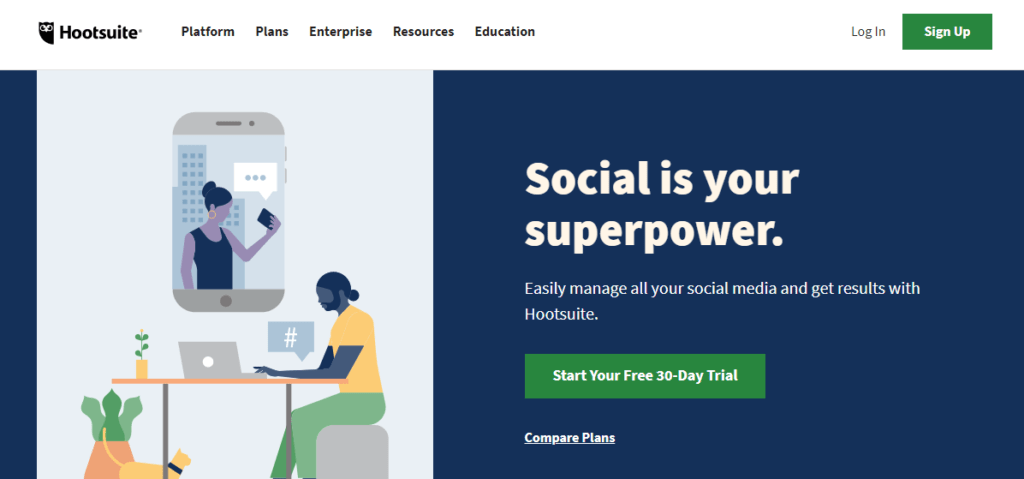
Hootsuite is something like the big brother of Buffer. With Hootsuite you can manage all your social media accounts in one central place, write messages and monitor interactions on your channels.
Conclusion: If you want to manage all your social media accounts centrally in one place, Hootsuite is the right choice.
https://hootsuite.com Freemium
The two tools in this category scan your website for broken pages, broken links and duplicate content. Very well suited if you want to do a complete check of your website.

ScreamingFrog is a website crawler that will crawl your entire website to
OnPage factors searched. In the analysis you see: broken links, double
Content, an analysis of your title and meta descriptions, blocked urls, outbound links from your domain and much, much more.
Conclusion: Killer tool that checks your website from top to bottom.
https://www.screamingfrog.co.uk/… free of charge

The name says it all: With this XML Sitemap Generator you can have an XML Sitemap created for your site. You can then upload it to the Google Search Console and show Google which pages you have on your domain.
Conclusion: Useful tool for the fast creation of a (XML) sitemap.
https://www.xml-sitemaps.com free of charge
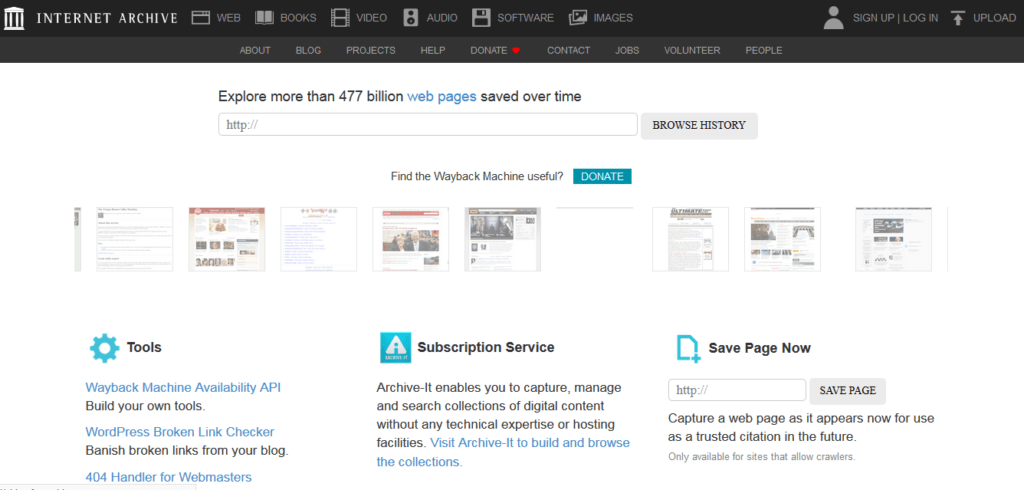
On archive.org you can view old versions of your website (or any other website). This is especially helpful if you buy an old domain, for example, and want to know in advance exactly what was previously operated on this domain.
Conclusion: Mega Tools to see what happened in the past on a domain.
http://archive.org free of charge
You can use these tools to help your SEO grow with the times. In addition, these tools can assist you to set better SEO goals and measure how effectively you achieve them.
All these free SEO Management Tools have high potential to take your business to the next level.
Do you have any question? Are you interested in working with me? Please send me a message.
contactI have helped More than 200 Companies all over the world to grow their online business through digital marketing. Working with me allows you to have the peace of mind of knowing that your website is getting results. I only deal with businesses that I’ m sure I can help.




